Line Drawing Converter
Upload your photo to convert it into clean line drawings and pen line art using Nano Banana LoRA technology
AI-powered image editing
Gemini 2.5 Flash Image
Generated Line Drawings

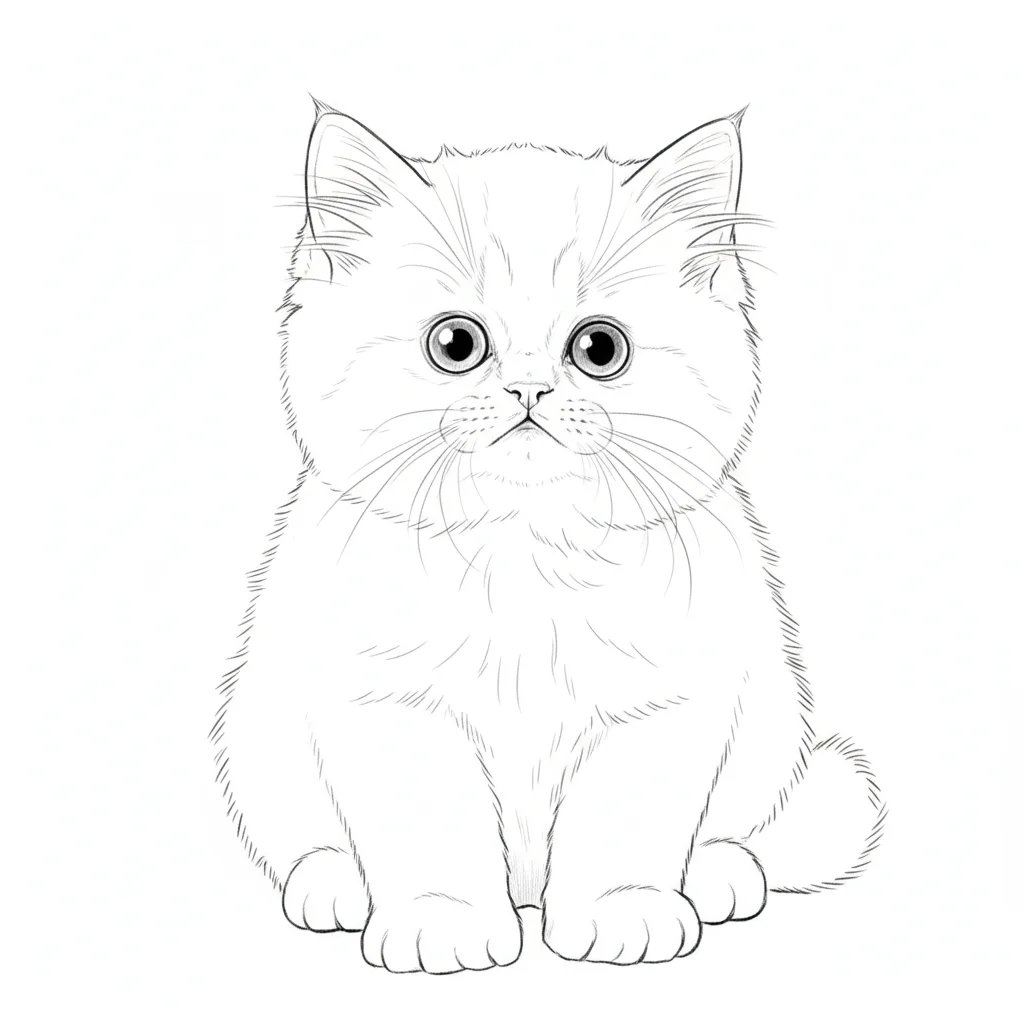




Line Drawing Converter
Transform any photo into minimalist line art and black & white line drawings with Nano Banana LoRA - perfect for artistic references and coloring templates
Examples
See what you can create

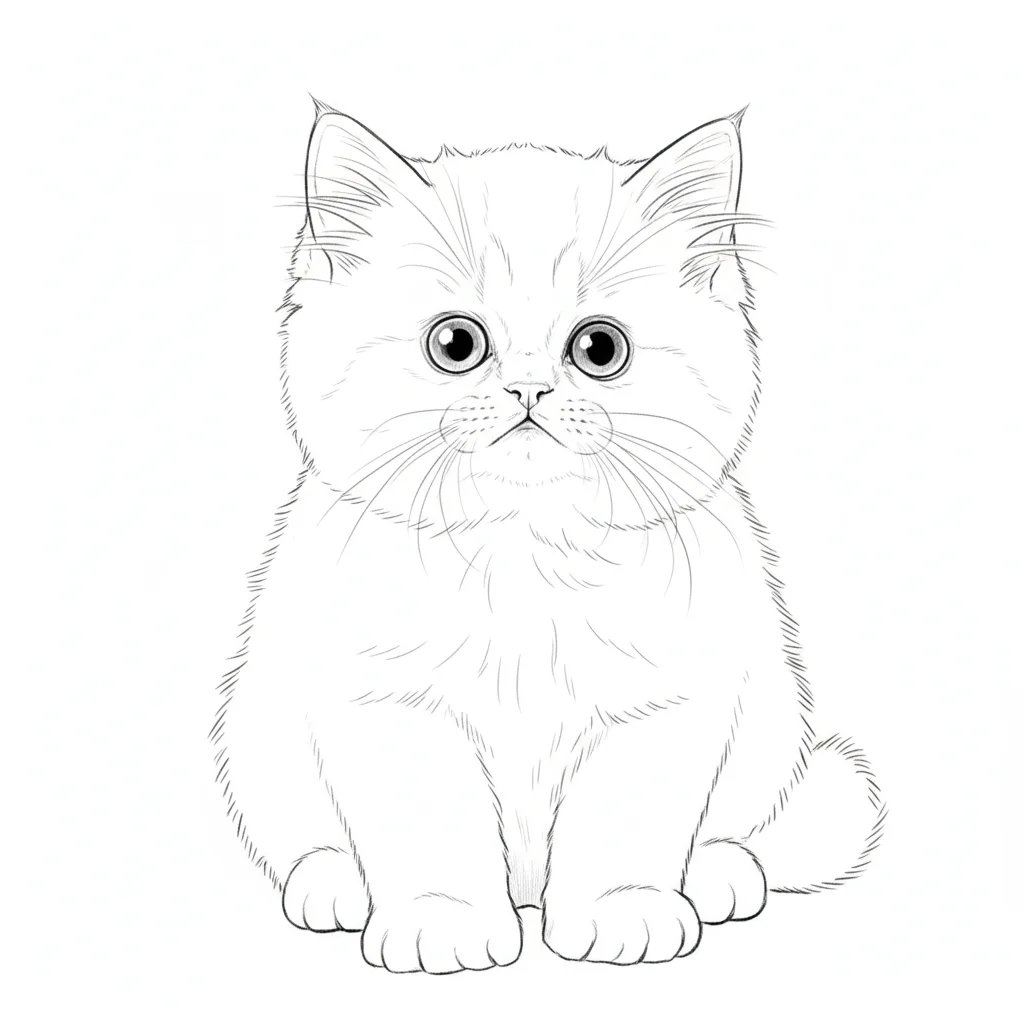




Image to Line Drawing FAQ
Common questions about using Image to Line Drawing
Our Nano Banana LoRA transforms photos into clean line art with no shading or gradients - just pure black lines on white backgrounds, perfect for artistic line drawings and coloring templates.
Portraits, landscapes, objects, and architectural photos all work beautifully. Nano Banana LoRA preserves composition and pose while simplifying details into elegant line work.
Absolutely! These line drawings are perfect for tracing practice, coloring projects, embroidery patterns, or as reference guides for your own artistic creations.
Unlike simple edge detection filters, Nano Banana LoRA uses AI to create artistic line drawings that maintain proper proportions, clean lines, and professional pen drawing aesthetics.
Still have questions? Contact us at [email protected]
