Transform Your Photos into Professional Studio Portraits with AI
Learn how to create stunning studio-quality portraits with black backgrounds and dramatic lighting using Nano Banana's AI technology. Perfect for professionals and creative teams.

You know that expensive studio portrait look? Black background, dramatic lighting, looks like you paid $300 for a professional photoshoot?
Turns out you don't need the studio.
This guide shows you how to get that exact look from any photo you already have. No photographer. No studio rental. No awkward posing in front of a stranger with a camera.
Just you, your phone photo, and AI that knows how to make you look good.
Why Studio Portraits Work
There's a reason every successful company uses this style for their team page.


The black background does something simple but powerful: it eliminates everything except you.
No messy room in the background. No awkward wall color. No random objects pulling attention away.
Just your face. That's it.
The Side Lighting Trick
Professional photographers charge extra for this lighting technique. Here's why it works.
When light hits your face from the side instead of straight-on, it creates shadows. Those shadows add depth and dimension. They make your face look sculpted instead of flat.
It's the difference between a bathroom mirror selfie and a Vogue cover.
The best part? The AI applies this lighting automatically. You don't need to know which side the light should come from or how bright it should be. It just works.
What You Actually Get
Let's be specific about what changes when you upload a photo.
Black Background
Your original background - whether it's your living room, office, or random coffee shop - gets replaced with solid black. Professional photographers charge $200-500 for studio time with this setup. You get it in 5 seconds.
Professional Lighting
The AI adds side lighting that mimics a $2,000 photography light setup. It creates depth, highlights your features, and adds that "professional photographer" quality that's hard to describe but instantly recognizable.
Composition Adjustment
The AI adds a subtle body tilt - a trick portrait photographers use to make photos feel more dynamic and less stiff. It's one of those details you don't consciously notice, but your brain registers as "this looks professional."
The Black Attire
The style includes black clothing to complete the minimalist, high-end aesthetic. Think Apple product launches or Fortune 500 executive headshots.
How to Do This (The Simple Version)
Step 1: Find a Photo
Any decent photo works. Facing the camera? Great. Slight angle? Also fine.
You don't need perfect lighting. You don't need to be dressed up. The AI handles that.
Just make sure your face is visible and the photo isn't super blurry. That's it.
Step 2: Upload It
Go to the Studio Portrait page and drop your photo in.
The AI will:
- Remove your background (whatever it is)
- Add professional studio lighting
- Adjust the composition
- Transform the whole thing into that expensive studio look
Takes about 5 seconds.
Step 3: Download and Use It
That's it. You're done.
You now have a professional studio portrait ready for LinkedIn, your company website, your portfolio, or anywhere else you need to look polished.
Real Examples (Before → After)
The Freelancer


Sarah needed a professional headshot for her design portfolio. Studio sessions in her city cost $350. She uploaded a photo her friend took at a coffee shop.
The result? Her new clients keep mentioning how professional her website looks.
The Creative Team
Artists and designers need portfolio shots that match their work quality. This style delivers that gallery-quality aesthetic without the gallery-quality price tag.
The Startup Team


Alex's startup had five team members and zero budget for professional photos. They each uploaded a selfie. Ten minutes later, they had matching professional portraits for their pitch deck.
Their investor mentioned the "polished presentation" in the feedback. Worth it.
What Works (And What Doesn't)
What Works Best
Good facial visibility - If someone can clearly see your face in the original, the result will be great.
Upper body shots - Studio portraits traditionally show head and shoulders, so include that in your original photo.
Decent lighting - You don't need professional lighting, but avoid extremely dark or backlit photos.
Front or slight angle - These work best for this style.
What to Skip
Extreme angles - Profile shots or dramatic angles don't translate well to this style.
Group photos - Process people separately. The style is designed for individual portraits.
Heavy filters - Remove Instagram filters first. Let the AI apply the professional effects.
Tiny images - Use photos at least 512x512 pixels. Phone photos work perfectly.
Who Actually Uses This
Let's talk about real use cases.
Company Websites
Modern companies need professional, consistent team photos. You know the "Meet Our Team" page everyone has?
This style gives you visual consistency across all team members. Everyone looks professional. Nobody looks out of place. No weird mismatched backgrounds or lighting.
It's the difference between "we took these photos at the company picnic" and "we hired a professional photographer."
Personal Branding
Building a personal brand means showing up looking professional everywhere you appear.
Your website. LinkedIn. Published articles. Speaking engagements. Podcast guest appearances.
You need high-quality headshots for all of it. This gives you that without booking studio time every time you need a new photo.
Startup Teams
Startups need to look credible before they are credible.
Professional photos on your website help with:
- Investor conversations ("they look legit")
- Customer trust ("this is a real company")
- Recruiting ("I want to work there")
At 2 credits per photo, you can do your whole team for less than the cost of lunch.
Creative Portfolios
If you're a designer, photographer, artist, or any creative professional, your own photos need to match your work quality.
The dramatic, minimalist aesthetic of studio portraits says "I take visual quality seriously."
Your Questions, Answered
"This looks completely different from my original photo. How?"
Think of it like this: we showed the AI 10,000 professional studio portraits and asked, "What makes these look expensive?"
It learned the patterns. The lighting angles. The background treatment. The composition tricks pro photographers use.
Now it applies those same techniques to your photo. The difference you're seeing is the difference between amateur photography and professional photography.
"Can I actually use this for business stuff?"
Yes. The portraits are yours. Use them wherever you want.
Company website. Marketing materials. LinkedIn. Business cards. Published articles. Conference programs. Anywhere.
You own the rights to the images you generate.
"What if I don't like the black t-shirt look?"
The black attire is part of what makes this style work. It's minimalist, timeless, and focuses all attention on your face.
That said, we have other portrait styles if this isn't your thing:
- Artistic portraits with urban casual styling
- LinkedIn profile photos with business attire
- Other options in our collection
Each style has its own aesthetic and use case.
"How long does this take?"
About 5-10 seconds from upload to download.
You can process multiple photos in the time it takes to book a consultation call with a photographer.
"I'm not a photographer. Will I mess this up?"
You literally can't. The AI handles everything technical.
You just upload a photo. The system does the lighting, composition, background, and post-processing.
If you can upload a photo, you can do this.
"Does it work on any photo?"
It works best on photos where your face is clearly visible and you're showing at least your shoulders.
Phone selfies work great. Photos your friend took work great. Even webcam photos usually work fine.
Just avoid extreme angles, super low resolution, or group shots.
"What formats do you accept?"
JPG, PNG, WebP. Basically anything.
The system handles format conversion automatically.
Getting Started
Ready to try it? Here's what to do.
- Grab 2-3 photos of yourself (or your team members)
- Visit the Studio Portrait page
- Upload one to see the transformation quality
- Process the rest if you like the result
New users get bonus credits when signing up. That gives you room to experiment and find what works best.
Why This Beats Traditional Studio Photos
Let's be honest about the traditional route:
Traditional studio session:
- Research photographers ($100-500/hour)
- Book studio time (wait days or weeks)
- Travel to the studio
- Spend 1-2 hours shooting
- Wait for post-processing (days)
- Hope you like the results (or pay again)
This approach:
- Upload a photo (30 seconds)
- Get professional results (5 seconds)
- Try different photos if you want (2 credits each)
- No waiting, no travel, no awkward small talk
Both get you professional portraits. One takes weeks and costs hundreds. The other takes seconds and costs pennies.
What to Do Next
Start simple:
- Process one portrait to see the quality
- If you like it, do your whole team to create visual consistency
- Use your new professional portraits across all your materials
The difference it makes is subtle but real. People notice professional-looking photos. They just don't consciously realize they're noticing.
That's the point.
Questions? Check out our other guides for different portrait styles and creative effects.
Related Posts
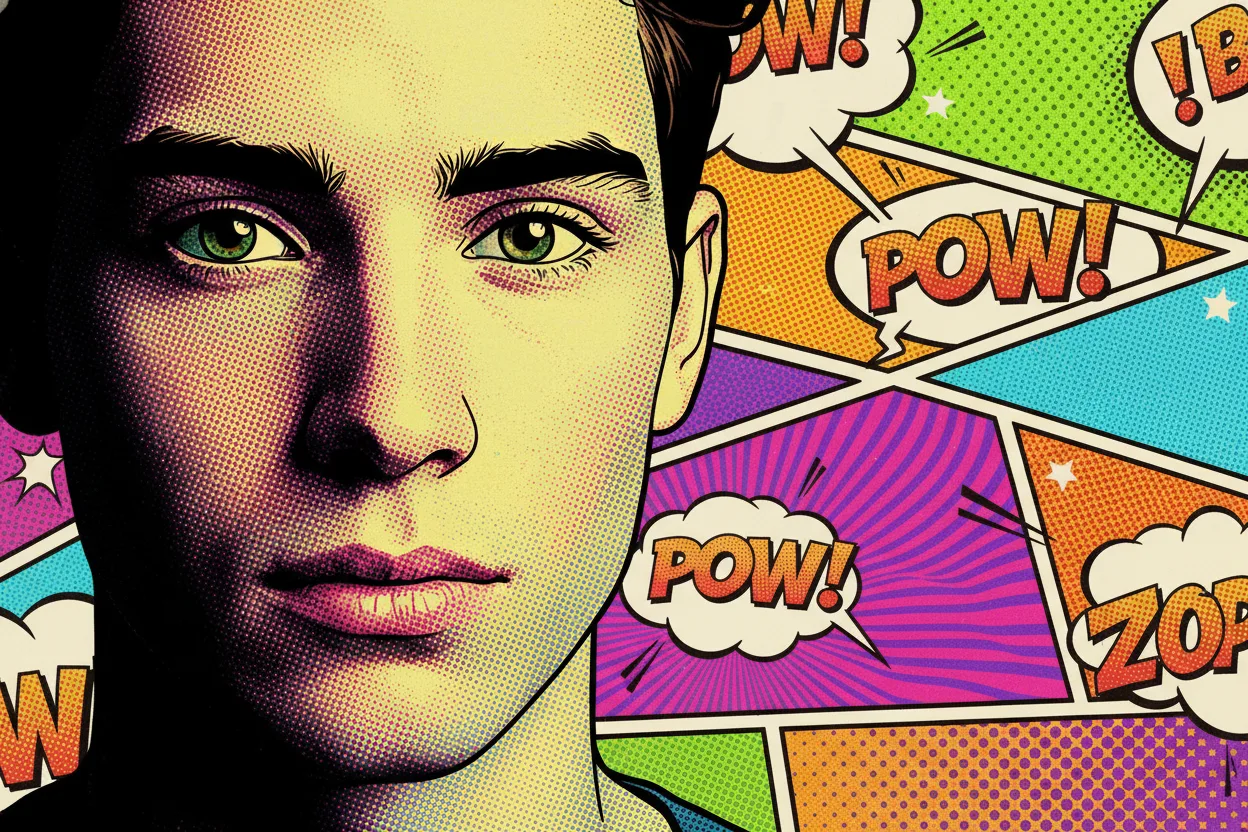
10 Photo-to-Pop-Art and Comic AI Prompts for Any Photo
Turn any image into pop art or comic styles with 10 proven AI prompts: Bob's Burgers, WPAP, Keith Haring, surreal collage, stencil, and 90s Marvel.

20 Free Nano Banana Prompts for Boys' Profile Pictures (2026)
Free copy-paste prompts to create stunning profile pictures for boys. Cinematic portraits, headshots, gaming avatars & more styles included.

20 Viral Nano Banana AI Prompts You Can Copy & Paste (2026 Edition)
Copy and paste these 20 trending Nano Banana prompts to create viral AI art instantly. From Funko Pops to Ghibli scenes, plush toys to game UI — all prompts tested and ready to use.